Forgotten your password?
If you’ve forgotten the password for your account, first click the login button in the top right corner of the page.
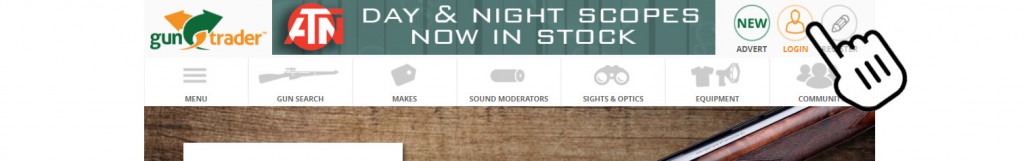
This will open the login form hit the “Forgot your password?” link below the “Login” button.
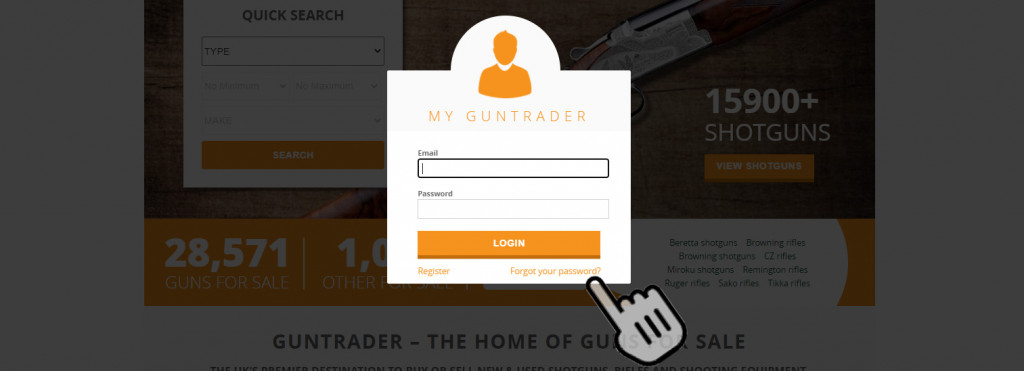
Fill in this form with the email address you registered with, then click the “Reset Password” button.

You will now be sent an email to the address you entered. If you have not received an email then you will first need to check your spam / junk box. If the email has arrived here please mark no-reply@guntrader.uk as “Not Junk” or “Not Spam”. If you have not received an email then please get in contact with use thorough our Help & Contact page.

The email you receive should look like the above. Click the button in the email and it will open a web page where you can enter a new password. If you have any problems please contact us directly.
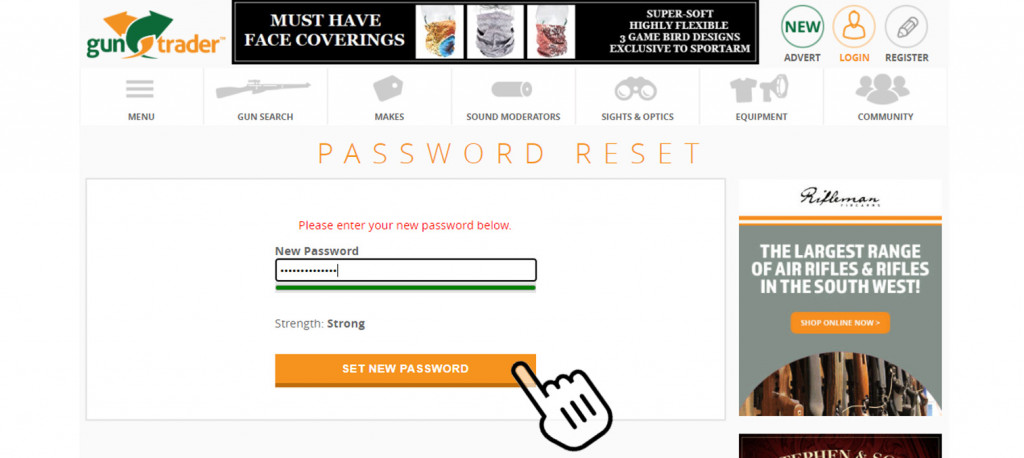
How to change your password
If you are cant remember your password then you need to follow the steps above, in the “Forgotten your password” article.
Otherwise you will firstly need to log in to your guntrader.uk account. You will be taken to your account overview. To change account information including your password you will need to select the “Account Information” tab (1). Once selected it should show your current information. To edit the information click the “Edit” Button (2).
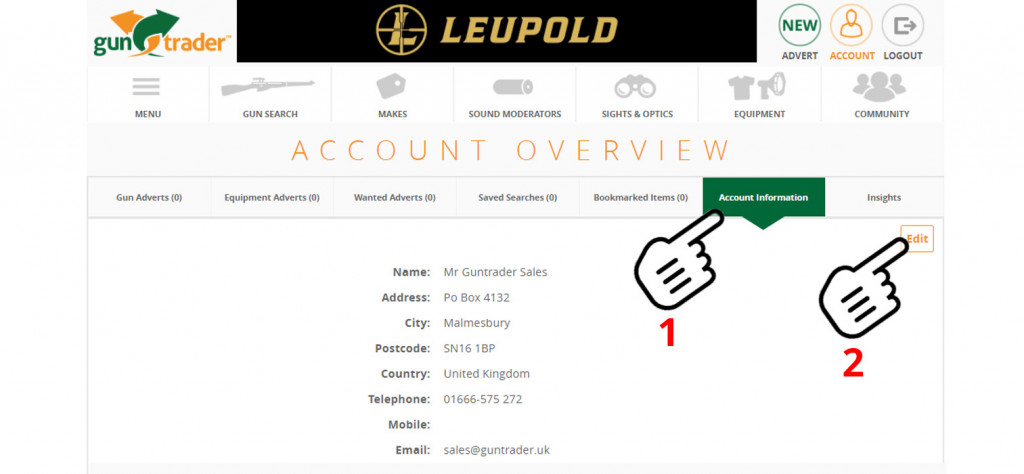
This will open your account information in edit mode. you will be able to make changes to you account including your password. once happy click the “Update Account” button.
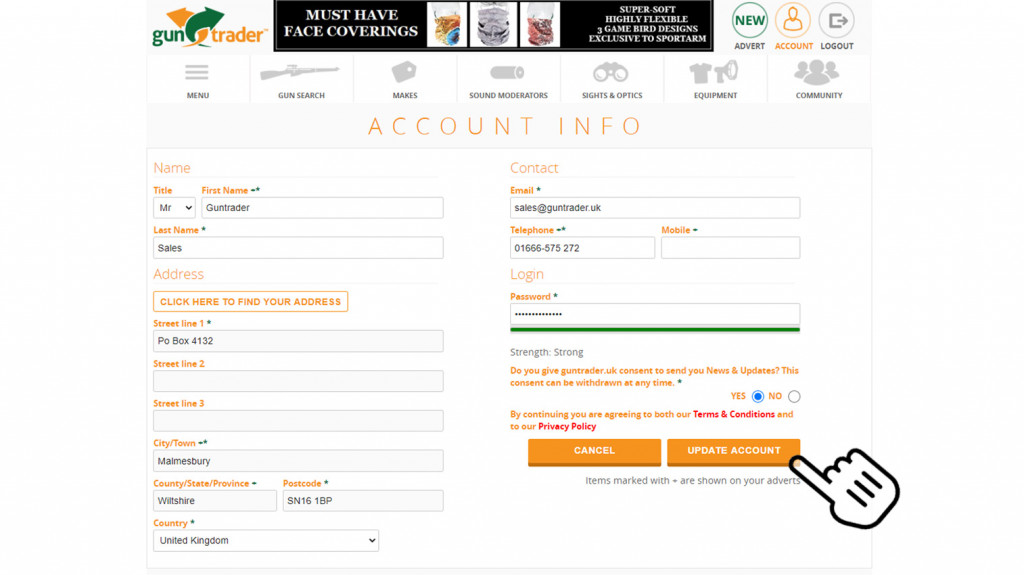
What next?
You have now updated your account, read some of our other articles to see what else you can do on guntrader. Create a Gun Advert , Equipment advert, Wanted Advert Save your searches or Optimise your adverts.


Leave a Reply